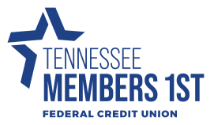Frequently Asked Questions
- 2025 BOD Nominations
- About TN Members 1st
- Account Questions
- Annual Meeting FAQs
- ATM Questions
- Audio Access Update FAQs
- Bill Pay
- Checking Questions
- Common Digital Banking Errors
- Community Day Participating Partners
- Debit Card Questions
- Digital Banking Access & Enrollment
- Digital Banking Alerts
- Digital Wallet
- Elan Card Conversion
- Elan Credit Cards
- eStatements
- External Accounts & 3rd Party Providers
- Financial Literacy Questions
- Food Drive with Second Harvest of East Tennessee
- General Product and Service Questions
- Home Banking Questions
- Loan and Credit Questions
- Logging in to Digital Banking
- Member Assistance
- Miscellaneous Questions
- Nudge Money
- Remote Deposit
- Roth IRA Questions
- Security Questions
- Share Certificate Questions
- Share Certificates
- Shared Branching IDCheck FAQs
- Transfers & Transactions
- Travel
- Updating Information in Digital Banking
No. Your one-time, 2-factor authentication code can only be sent via text or phone call. Your contact information, including phone number, email, address, and name, must match our records for 2-factor authentication to allow the login process to complete successfully.
No. Check the “Don’t ask for codes again on this computer” box if you do not want to receive a confirmation code or phone call each time you log in. If you prefer to input a confirmation code with each use, you can leave the box unchecked or use the 2-Factor Authentication app to deliver the code. It is suggested that you continue to receive a code during the login process if you are using a public or shared device.
Note: If you ever want to remove a device and reset your security settings, you can change them in settings once logged in to digital banking.
Two-Factor authentication uses a unique one-time access code to verify identity and log on to digital banking. If you are unable to receive text (SMS) messages, you can choose to receive your access code via a phone call.
- On the verification code screen click Try Another Way located beneath the Verify button
- Select Phone Call and click Next
- You will receive an automated phone call that will provide your access code (Have a pen and paper ready)
- Return to the verification code screen
- Enter your access code and click Verify
If you are still having trouble, contact the credit union at 865-482-4343 to ensure we have the correct phone number on file.
You can access digital banking and your account on a desktop, laptop, mobile phone, or other internet-accessible devices. Simply log in with your online banking credentials to both online and mobile banking. There are two access points:
- Visit our website, mymembersfirst.org, and click the 'Online Banking' button in the top right corner to get started.
- Download the mobile banking app from the Google Play or Apple Store
You can recover your account by going through the 'Forgot Password?' steps on the login page of digital banking.
First, try clearing your browser's cache. This process will be different for each individual's unique device. If you have tried to clear your cache and cannot log in, contact the credit union at 865-482-4343.
Most of the time, when your digital banking 2-Factor Authentication code is not being received, there are some common issues that could be preventing the code(s) from being received. This includes the wrong phone number attempting to be used and the phone number being blocked by your phone provider. Below are some general troubleshooting tactics that may allow the 2-Factor Authentication code to be received.
- Please confirm that the phone number you are trying to use matches the information we have on file for you at the credit union.
- Attempt to receive the code a different way. If you're trying to get a voice call (regular telephone call) and it's not coming through, try using text message (or vice versa). While it may not be your preferred method, this does allow the credit union and our digital banking partner to troubleshoot any digital banking 2-Factor Authentication issues better if we know what methods are or are not successful.
- Contact your phone provider to see if your provider is blocking one of the two numbers below. The credit union cannot contact individual carriers to provide phone numbers or information to block or unblock, as our members may have different communication preferences. Our digital banking provider is continually working with major phone carriers to prevent issues like this from happening; however, because preferences vary from person to person and carrier to carrier, there is a limit to the influence our digital banking provider has.
- 1-844-574-8089
- 1-417-275-9008
- If trying to receive the 2-Factor Authentication codes via text, text "UNSTOP" to 855-818-5985
If you are still not receiving a 2-Factor Authentication code, contact the credit union for additional assistance. One of our member service representatives will ask for the following information so we can best assist you, which may include opening a case with our digital banking provider's technical team:
- Last time 2FA was successful/last successful login to digital banking
- Device being used (landline/cell phone)
- Method being used (call/text)
- Have we confirmed if the opposite method works? What was the result?
- Phone number they want to use
- Phone provider
- Has the phone provider been contacted and asked to ensure the digital banking numbers are not blocked?
Remember, digital banking 2-Factor Authentication codes can only be received via voice call (regular telephone call) or text message. They will never be sent via email.
Two-Factor Authentication is a security measure that allows you to request a one-time access code to log in to digital banking. The code enhances security by creating an added layer on top of your unique username and password. This security process helps to verify you and better protect your credentials and the accounts you can access. You'll be able to select the method in which you receive your Two-Factor Authentication code. Options include:
- Automated Phone Call
- Text Message
- Use of Authenticator App
Two-Factor Authentication relies on the contact information - such as primary phone number - you have provided the credit union to send your Two-Factor Authentication code. If your contact information is not up-to-date, you may receive an error when you attempt to log in.