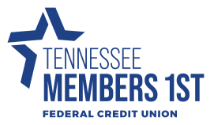Make A Payment
Pay By Mail
Payments can be mailed to the address below:
Tennessee Members 1st FCU
PO Box 6828
Oak Ridge, TN 37831
Pay By Phone
Loan payments can be made over the phone using the Audio Response Teller or by speaking with a Member Service Representative. Click the 'Locations' button at the top of any page to be taken to our Hours & Locations page with contact details for pay-by-phone options.

From a non-TN Members 1st FCU Account
You can make a one-time or recurring payment using a debit card or electronically using your account and routing numbers (which can be found on the bottom of your checks). If you have questions about your loan payment, you can reach us during regular business hours at 865-482-4343.
- Payments submitted after 4:00 pm EST will be processed the next business day. Payment processing does not occur on weekends.
- To protect your account from unauthorized access, your Payment Portal session will be closed after a period of inactivity. If your session ends, log on again.
- Maximum single transaction amount is $2,500 per business day. Please contact the credit union at 865-482-4343 for payment arrangements over $2,500.
- At this time, the Make a Payment Portal is not mobile-friendly. Our developers are currently working on expanding this capability. We suggest using a desktop or laptop device when accessing the Make a Payment Portal. Due to configuration and device-specific settings, we are not able to guarantee success when using the Make a Payment Portal on a mobile or tablet device.
Online Payment Portal Quick Guide
Click here for a printable Online Payment Portal Quick Guide with general information and step by step instructions to find the Online Payment Portal and access the one-time and recurring payment options.
From a TN Members 1st FCU Account
For a Bill/Payment Outside of TN Members 1st
You can set up payments directly from your Tennessee Members 1st FCU account using the Bill Pay feature in Home Banking. Payments set up through Bill Pay can be one time or recurring. Once logged in to your Home Banking, click Bill Pay in the top navigation for specific Bill Pay information, FAQs, and to set up your payment(s).
For a TN Members 1st Loan Payment
You can transfer from your TN Members 1st accounts to a TN Members 1st Loan using the Transfer feature in Home Banking. Transfers set up through home banking can be one time or recurring. Once logged in to your Home Banking, click ‘Transfers’ in the main navigation to set up specific transfers.